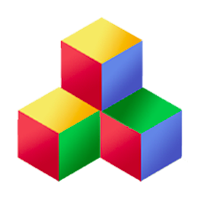Just some of Qbix's major features:
-
 Your web apps run everywhere
Your web apps run everywhere
-
 User account management
User account management
-
 Integrates with social networks
Integrates with social networks
-
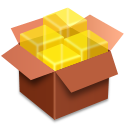 Ease of Development
Ease of Development
-
 Contacts
Contacts
-
 Streams
Streams
-
 Invitations
Invitations
-
 Assets and Credits
Assets and Credits
More features for advanced users:
-
 Access control
Access control
-
 Relations
Relations
-
 Flexibility
Flexibility
-
 Database layer
Database layer
-
 Scaling
Scaling
-
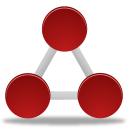 Distributed publishing
Distributed publishing
-
 Apps and Plugins
Apps and Plugins
-
 Client side helpers
Client side helpers
Files for storage
Decades ago, an operating system called UNIX did something revolutionary: it unified a lot of applications around the basic concept of "everything is a file".
Today we take it for granted, but each file has a standard interface: you can open/close it, you can read/write/append to it, etc. This was incredibly empowering and spawned an entire ecosystem.
Streams for collaboration and sharing
It turns out that many types of interactions people have online have the same set of features in common, and it goes beyond just simple "REST" interfaces in use today.
So, Qbix implements a powerful concept called Streams, that all Qbix apps are encouraged to use for their data storage, collaboration, and sharing.
Much like in UNIX, each app is able to benefit from the same standard functionality out of the box. Read on to see some of the things you get from using Streams, and see how many of your interactions could use it.
Users control access to their data
Someone's real name name, location, relationship status, etc. - these are all examples of things they might want to share with some people and not others.
Qbix makes it easy to set permissions for individual users or entire contact labels. People may allow "family" to track their location, for example. Organizations may allow "teachers" access to their private discussion area. (more info)
Real-Time Collaboration
Besides having many readers, some streams may have many contributors.
Chat, collaborative documents, mutiplayer games are just some of the examples of what you can make by extending streams.
Qbix uses socket.io to deliver messages posted to these streams practically in real time to stream participants, whether they're on their laptop, ipad or mobile phone.
In contrast to many MVC frameworks, Qbix apps are encouraged to listen for real-time updates from the server, instead of constantly trying to synchronize their local updates with the server.
Subscriptions and notifications
When a user closes their browser, or if the app goes into the background, they may want to be notified of important updates in some of their streams.
Qbix Streams allow users to subscribe and set up filters and rules for delivering alerts via facebook, email, mobile, or native in-app notifications - depending on what they've decided to connect to their account. (And soon we plan to support Chrome, Windows and MacOS notifications.)
Option to store history
Streams can store a history of past messages going back as far as you desire. Users entering a chatroom would be able to see what people were talking about. Players in a game could leave their computer and pick up where they left off on a mobile phone.
And if you're thinking of implementing credits in your app, we've got you covered. The assets plugin simply uses a stream to store the user's balance and transactions, making it trivial to display a transaction history, text alerts and more.
Invite others
A standard dialog lets users invite other people to join the stream, even those who don't have the app. The one-step signup process for those invited gives your app a much greater chance to spread virally.
As a startup, your sales team can onboard new clients simply by making new streams in your app and inviting your customers to manage them. They in turn can appoint admins and pay a monthly subscription for access to the stream. This is just one possible business model.