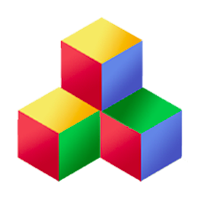First steps
You can download a stable version of Qbix, or get the latest code from github.
Unpack Qbix into some directory. You will see a few sample app templates and docs. The actual Qbix code is found in platform subdirectory, which we we will refer to as Q_DIR.
Edit the MyApp/local.sample/paths.* files so that the paths point to this directory. This is so that all the apps based on this template know where to find Qbix.
Node.js
Many Qbix apps also have code written for Node.js, which makes use of some Node.js modules. Use npm to install these modules. Simply go into the directory where you put Qbix (which has package.json) and run npm install.
Mindset
One of Qbix's major design goals was to present a unified, easy-to-use API. Read this guide to learn about its basic building blocks, and notice how the interface for each one is supposed to be intuitive and guide you in what you're trying to do.
Tutorials are coming soon. Until then, read this guide. The chapters are arranged roughly in the order that you would use to build your social apps.